Published on June 13, 2024
Reserve with Google - 'Book' button live now!
Published by Natasha
What's new in Ovatu Next?
Ready to boost your online presence and get directly in front of more potential customers? Well, get excited because we're about to drop some big news – introducing our new 'Reserve with Google' integration!
Image!!!

What Is 'Reserve with Google'?
‘Reserve with Google' allows your business to showcase its services on Google Search and Google Maps. Customers can easily book appointments directly from your Google listing using the 'Book' button, making it simple and convenient for new and existing customers to find and engage with your business.
Why Have We Added This?
We're all about providing our customers with the tools for success. By tapping into Google's massive user base, this integration boosts your business's visibility and accessibility, helping you attract more customers whilst also providing convenience and ease for your existing customers.
How does it work?
In summary, your business location, along with key details, is displayed on Google Maps and in Google search. Customers can interact with your listing to learn about your online services. When customers click the ‘Book’ button they’ll be directed straight to your mini site’s booking page. You can learn more about our 'Reserve with Google' integration by visiting this help guide.
How to Opt-Out:
While this feature is beneficial for increasing your reach, we understand that you might prefer to manage your online presence differently. If you decide to opt-out and delist your service from Google Maps, we've made the process straightforward and hassle-free:
1. Simply log in to your web app and navigate to the Integrations page.
2. Click on the Google Maps tile.
3. Click the Disconnect button to opt-out of the Google Maps listing.
Upgrade
Still using the
old Ovatu?
Upgrade to the new Ovatu and experience the future of online booking and business management.
All existing Ovatu Classic customers will receive 30% off for 6 months after upgrading.
For more details see our migration guide or contact our support team.
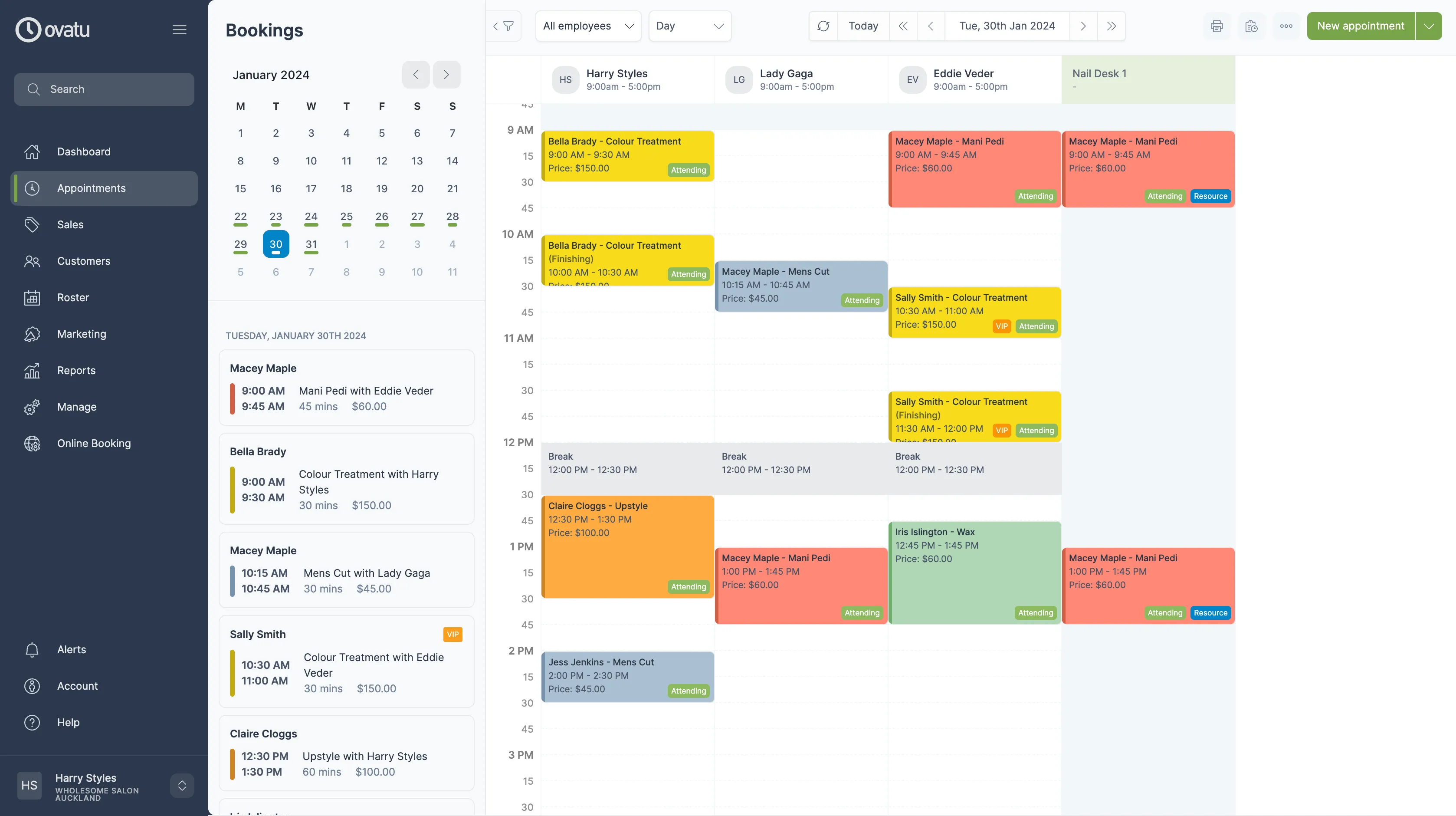
We use cookies, including third party cookies, for operational purposes, statistical analyses, to personalize your experience, provide you with targeted content tailored to your interests and to analyze the performance of our advertising campaigns.

